Copilot For Microsoft Office - What It Is and Why It’s Important To Small, Service-Based Businesses
Across the globe, more than one million companies employ the Microsoft Office Suite as their primary productivity tool. On any given day, you may find yourself checking Outlook a dozen times, parsing through PowerPoint presentations, creating and reading Word documents, entering data into Excel, and so much more. Yesterday, Copilot for the Microsoft Office Suite was made generally available for Enterprise Users of Office 365. While currently limited to Enterprise users(300+ seats), it will be made available for smaller scale plans “In the future”. Its intended purpose is to assist its user across all of these softwares, saving you time and mental strain.
What is Copilot
Copilot represents one of the latest advancements in the rapidly evolving field of Artificial Intelligence, which continues to gain prominence in various facets of your daily life, professional endeavors, and even entertainment. Currently available as a general chatbot on Windows computers, Copilot for Office connects the capabilities of GPT4, currently the world’s most sophisticated generative AI chatbot, directly to YOUR Office Software in order to employ its most advanced capabilities simplifying complex tasks and reducing time requirements.
Each App in the Microsoft Suite benefits the user by having clear specific use cases for Copilot, making for a seamless integration. Here’s how it translates to those apps:
Word
Users can employ Copilot to not only edit, but generate text using the chatbot, as well as format the document and even add banners, and images using Dalle-3
PowerPoint
Copilot is capable of translating Word Documents or Excel Spreadsheets into fully fledged consumable presentations highlighting key points and summarizing text. It also incorporates prompt-based formatting and animation assist for your convenience.
Excel
In Microsoft Excel, Copilot is able to create clear visualizations based on prompts from the user. These are created using the recently released “Python In Excel”. In addition to this, it can also employ machine learning to make predictions and answer prompt-based questions about the spreadsheet, and help guide commands and formulas.
Outlook
Copilot’s purpose in Outlook seems to be ensuring that your communications be made as efficient as possible. It can summarize content from long email threads, draft automatic replies that are not only relevant, but also sound like you, and modify them based on your input.
Copilot is also used in Teams, OneNote, Viva Learning and Business Chat. If any of those softwares are pertinent to you, I would strongly recommend looking into those for yourself. Last I checked, the software is a paid upgrade per seat and currently exclusive to Enterprise Users of Office 365. There seem to be plans to roll these features out on a larger scale, which, based on the comments from almost exclusively disappointed small business owners in the comments of Microsoft’s own website(many of which assert that this will be far more useful for us than for larger scale businesses), is highly anticipated. Despite those limitations, as well as those of GPT4, this marks an exciting development in technology for business leaders. We get the privilege of watching, in real time, automation take a turn that previous generations never expected it to take.
To put it simply, AI tools will continue to become increasingly more important in ensuring your success. As a small business, you are going to encounter a lot of problems that you do not know the answer to, or even how to find that answer. Whether it’s too technologically complex, or involves a lot of moving parts, these increasingly accessible tools are providing more and more answers each day. At Steady On Tech, we assist you in making real use of your data: providing clear, comprehensive visualizations and actionable insights that help drive your business to the next level. Visit steadyontech.com and get in touch with us.